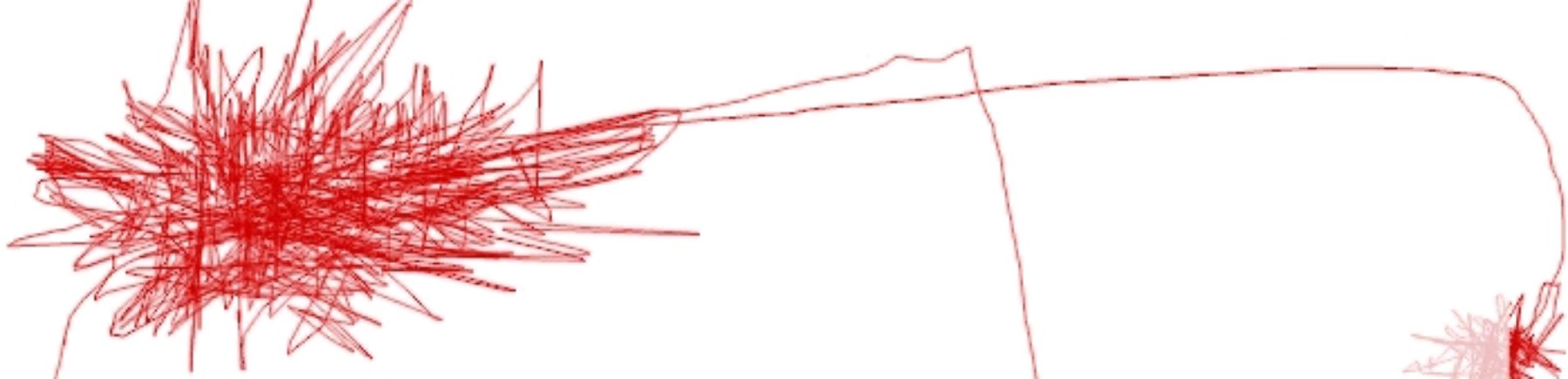In the past week or so there’s been much fuss about several privacy-reducing changes to Facebook and how they are causing people to lose control of their information.
The changes (which I’ll detail below, with my recommendations on how to respond to them) do open up how people’s information can be used.
Remember Facebook is just a free tool and it’s trying to do the standard capitalist thing of leveraging what it’s got — lots and lots of information about lots and lots of people — to make more and more money. I don’t agree that it is a healthy paradigm, but they’re not doing anything objectively unusual or worthy of hysteria.
That said, we do not have to like it or agree with it and we certainly do not have to go along with it.
It also doesn’t mean you’ve lost control of anything. You control what you tell Facebook. It isn’t holding you down, administering sodium pentothal and interrogating you; it’s just a free tool. It’s all totally up to you what you do or do not choose to divulge. So keep a clear eye on what Facebook will do, or might do, with whatever information you choose to provide and act accordingly. (As you would anywhere else online.)
Change 1: Instant Personalization
This is the change that’s getting all the press, which is unfortunate since it’s not the biggest problem.
Instant Personalization (which I see has suddenly become a “pilot program”) lets select other websites use your Facebook data to personalize your view of their own sites. You need to be logged in to Facebook for this to work, and at the moment it only applies to three websites (Microsoft Docs.com, Pandora and Yelp) and fortunately it is easy to turn off. Even if you leave it on and even if it expands to other websites in future, apparently it notifies you or somesuch when you visit such a site and gives you another opportunity to decline.
If you want to turn it off go to:
Account > Privacy Settings > Applications and websites > Instant Personalization Pilot Program > Edit Setting
and un-tick “Allow select partners to instantly personalize their features with my public information when I first arrive on their websites.”
Good. That part was easy. Especially since you can’t even use Pandora in Canada, and why anyone would use Microsoft’s Docs.com when Google Docs exists I can’t imagine.
Change 2: Community Pages and Connections
The bigger, more important and much more intrusive change is the introduction of automated Community Pages, which are created automatically and which make the Likes and Interests in your Profile more or less public in a sideways sort of way.
You can no longer have free-form text in your Profile, only automated “Connections” which link to automated “Community Pages”. Facebook explains it:
Community Pages are a new type of Page that enable you to see what people are saying about the things that matter to you, and discover the friends and people who share these connections with you. They are similar to any other Page to which you can connect, although they won’t generate stories in your News Feed, and won’t be maintained by a single author. Where available, they also show Wikipedia content for the relevant topic, which Facebook has licensed under the creative commons license.
If you choose to include any given Connection, your profile is linked from its automated page, thus making that information visible to all and sundry as well as making it pleasantly open for data mining. In short, you’re being asked to stop being a human and start being a consumer on your Profile.
If you decline all Connections, your Profile becomes blank. I think they’re hoping this will annoy people enough that they’ll cave in and use Connections.
It’s apparent to me that there is no “community” being formed through the use of this feature. In fact, the level of euphemism being used here reminds me of a real estate listing I recently read advertising a house with a “reverse ravine view!” — meaning, of course, that it’s at the bottom of a very steep hill.
I use Facebook to talk to real people, not to indicate my consumer preferences so they can then be bundled and sold.
I’d say that if you’re not interested in intrusively personalized advertising (“John Anderton, you could use a Guinness!” [Minority Report]), it’s time to delete your Profile information. What’s to lose, really? Does anyone really spend much time surfing through their friends’ profiles to see what TV shows they watch and where they work? Don’t you already know that kind of stuff about your friends? I don’t think it’s a big loss.
So delete away. Put a sentence or two in your Bio if you like; the Bio can still be freeform text.
Change 3: The Like Button
The other way that Facebook is creating publicly linked information about you is through the Like button. The idea is that any website can install a Facebook “Like” button now, so you can Like things across the Internet and not just while you’re in Facebook. Facebook says:
When you click the Like button, a link to that page is added to your Facebook profile and a story is shared with your friends.
Note that as well as sharing these Likes in your news feed, clicking that Like button (wherever you see it) creates a Connection between your profile and one of those auto-generated Community Pages, again making life very nice for the data miners while providing…. what benefit, exactly, to users? None that I can see.
If you don’t want those Connections created then avoid using this feature. If you want to tell your friends about something cool, you can put it in a status update.
Get Firefox
While I’m offering unsolicited advice, I strongly recommend you get and use Firefox along with the Adblock Plus extension. It gives you extra control over what you choose to see or block. Adblock Plus is so good that I didn’t even know Facebook had ads until I used someone else’s computer one day.
While you’re at it, give the Firefox and Adblock Plus folks some money. Good stuff is worth paying for. And have you ever been bothered by aggressive ads for open-source software? …I thought not.